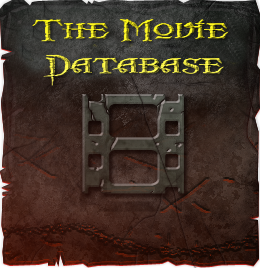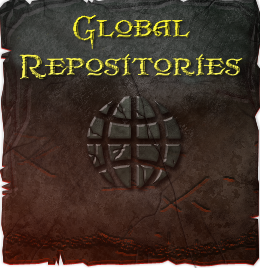-
USEFUL INFO
For people who dont use Real-Debrid I would suggest you use Online Pair-ing System To pair to sites such as openload/vidto.me/vidup.me and vshare.eu ----- Real-Debrid/Premiumize accounts users as it requires no pairing and receive many more extra links, with no buffing.
-
UPDATE OPTIONS MAKE SURE U HAVE AUTO UPADTES ON IF NOT PLEASE DO THE FOLLOW TO UPDATE
How to install my addons on Kodi 18.5 Leai 1. Download your platform version Click Here!! Once you have completed installing kodi....Follow this simple steps.
2. HOME Screen > Add-ons > Settings button > Enable Unknown Sources.
3. BACK to HOME screen > Settings button > File Manager > Add Source.
4. Enter were () is specified and enter my repo Url (Upon recieving payment) Enter *TheGrid Repo in the bottom box > OK.
5. BACK to HOME screen > Add-Ons > Add-on Browser
6. Install from zip file > *TheGrid Repo > REPO > repository.thegrid > repository.thegrid-x.x.x.zip.
7. Wait for Add-on enabled notification.
8. Install from repository > TheGrid:Repository > Video add-ons > ( Install Addons of YOUR choice, Example Eclpise ) > Install.
9. Wait for Add-on enabled notification.
10. Eclipse is now installed and ready to use.
The Add-on can now be opened from HOME screen > Video Add-Ons > TheGrid Eclipse Cinemas.This add-on is a third party add-on and is NOT supported by the Kodi/XBMC foundation. Please do not post questions on the forum.kodi.tv website relating to this add-on.
-
Be part of Our Community
If you're experiencing issues and concerns about this website, join the discussion on our forums and meet other people in the community who share the same interests with you.